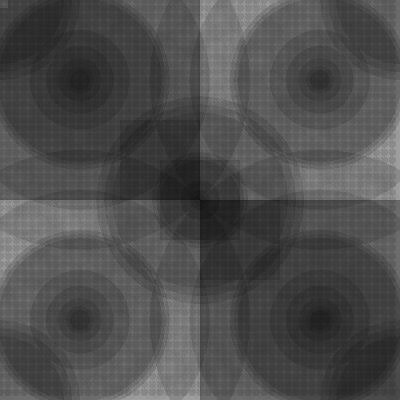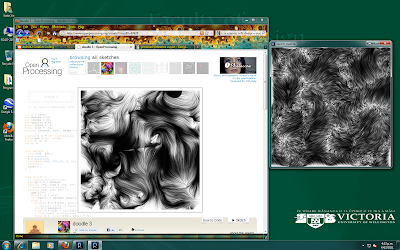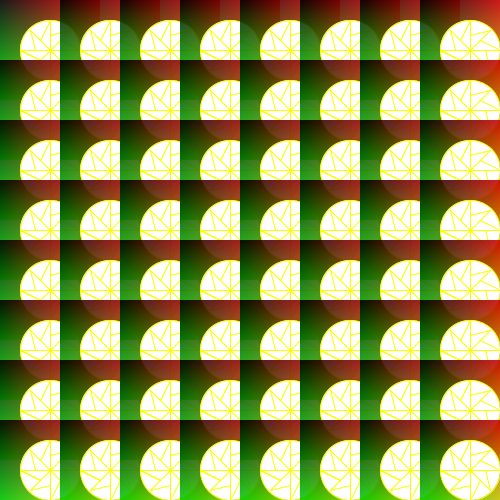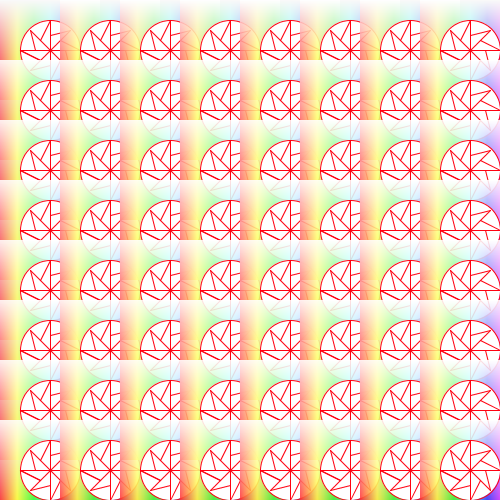From project 1 - wallpaper design I have learned a little bit about coding. I've learned how to use the alpha code to control and manipulate opacity and the limitations/advantages of the pattern-maker code. The pattern-maker code is helpful to repeat designs so that there are consistent patterns being made but the limitation is that when you introduce the opacity in it, layers will darken ONLY when the overlap, which, in my case worked for the best, but it was still something that I couldn't get around (to make the entire wallpaper design darken with the same level).
There are still many more things out there that you can do with coding. At Fridays tutorial, our tutor showed us an application where he created a simple animation with clouds moving in the air and grass blowing in the wind; when you move the cursor it controls the direction of the wind.
My goal for the next project is to learn about more coding that explores the concept of animation and apply them to processing to get a concrete understanding.
There are still many more things out there that you can do with coding. At Fridays tutorial, our tutor showed us an application where he created a simple animation with clouds moving in the air and grass blowing in the wind; when you move the cursor it controls the direction of the wind.
My goal for the next project is to learn about more coding that explores the concept of animation and apply them to processing to get a concrete understanding.